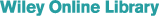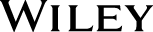Gookin
ISBN:
978-1-119-04180-1
Paperback
336 pages
December 2015
This is an out of stock title.
Learn to: - Use the newest features of Windows® 10
- Connect to the Internet and browse safely anywhere
- Sync your files with other devices using wireless networking
- Secure your laptop and extend its battery life
Get the scoop on laptops and take your technology wherever you go Talk about the best of all worlds! Laptops can do virtually everything that a bulky desktop can do, and go wherever you go. PC guru Dan Gookin tells you how to choose one, set it up, find your way around Windows 10, store files, play movies, protect your stuff, and even (if you must) do some work. - Choose the right one — check different options and know what to look for when picking out a laptop
- Start here — set up your laptop for the first time, discover all its features, and learn to handle the keyboard and touchpad
- Take a tablet — for tablet fans, there's a whole chapter devoted to unique tablet features like the digital pen, touch keyboard, and tablet software
- Open the Windows — create your user profile, tour Windows 10, get familiar with the Start menu, find programs, learn where to store your files, and migrate files from an old computer
- Hit the road — connect to a network, manage battery power, and get safety tips for using Wi-Fi in the air or at a café
- The happy laptop — get maintenance and troubleshooting tips and learn to secure your laptop
Open the book and find: - Some intriguing laptop history
- Essential laptop software
- How to set what the laptop does when you close its lid
- Ways to print from your laptop
- What to look for in a laptop bag
- Tips on giving presentations from your laptop
- How to upload photos from a smartphone or camera
- Hints for a longer battery life
- How to keep your files synchronized
- Where to find secret power sources when you're traveling
- How to keep your files synchronized
- Tricks for using a touchscreen
|
|