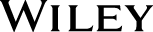Learn Autodesk 3ds Max 2015 Quickly and Easily
This Autodesk Official Press guide covers the fundamentals of Autodesk 3ds Max 2015 with step-by-step tutorials and hands-on exercises that you won’t get elsewhere. Inside, you’ll find authoritative, unprecedented guidance that gives you firsthand experience with the tools and a good start on preparing for the Autodesk 3ds Max Certified Professional exam. You’ll create a retro-style alarm clock, animate a thrown knife, model a chair, and more—all while learning modeling, rigging, animating, rendering, architectural visualization, and other career-essential techniques.
Learn these Autodesk 3ds Max 2015 essentials—and more:
- Polygons, polygon meshes, and primary modeling
- Animating objects, simple and complex
- Using CAD files to create rooms with doors and windows
- Skinning a model to a biped figure and adding motion
- Adding color, glow, and other materials
- Visualizing interiors with lighting and texturing
- Rendering interior scenes effectively
- Understanding mental ray and HDRI
This striking Essentials book features:
- Chapter-opening learning objectives
- Step-by-step tutorials
- Four-color screenshots and illustrations
- Downloadable exercise files