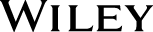Fane
ISBN:
978-1-118-28112-3
Paperback
592 pages
May 2012
Out of stock and no re-print for this title
Make your design and shapes come to life by using the new features in AutoCAD 2013 Time to put away the pencil and paper and get up to speed quickly with AutoCAD 2013. From setting up your drawing environment to outputting your masterworks to sharing your work with others, this guide shows you how to get started with this powerful program. Before you know it, you'll be using proper CAD techniques and creating complex technical drawings. -
Build the foundation -- from the AutoCAD screen to AutoCAD-based products, gain a strong understanding of the basics -
Create geometry -- discover how to draw objects, edit, and zoom in to see them better on the screen -
Add the essentials -- spice up your drawing with text, dimensions, and hatching, then create a snapshot to show it off to your client -
Get advanced -- find out how to use a host of drawing and data-sharing features, then share your drawings on the web -
Explore 3D models -- apply visual styles and navigate around your drawing with AutoCAD's 3D capabilities Open the book and find: -
The differences between AutoCAD and AutoCAD LT -
All the new features in AutoCAD 2013 -
Tips for using the command-line area and setting up your drawing properly -
Ways to utilize the different drawing commands -
Steps for navigating the plot process -
How to manage data within drawings, between drawings, and across a network -
Directions for using predefined visual styles Learn To: -
Set up the AutoCAD environment and use the AutoCAD Ribbon -
Create your first drawing, add text, and manage properties -
Build amazing 2D and 3D models in no time
|
|