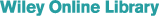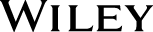Weverka
ISBN:
978-0-470-50099-6
Paperback
600 pages
May 2010
Out of stock and no re-print for this title
7 Books in 1 -
Getting Started in PowerPoint -
Building Your Presentation -
Communicating with Tables, Charts, and Diagrams -
Embellishing Your Slides with Graphics and Shapes -
Flash and Dash -
Giving a Presentation -
PowerPoint for Power Users Make your point with slides that grab attention and really communicate PowerPoint is a necessity for communicating in the boardroom or the classroom. To take full advantage of all you can do with it, grab this book! Get started with guidelines on using the interface efficiently and creating slides; then learn to design tables, charts, and shapes and use animations. You'll even find tips on creative ways to deliver the presentation. -
Start out right — learn to navigate the program, perform basic tasks, and design presentations, all in Book I -
Watch it grow — Book II helps you manipulate and format slides, work with master slides and styles, and craft the look of your presentation -
Table this, chart that — explore how to create, design, and format tables, charts, and diagrams in Book III -
Dress it up — in Book IV, you'll learn to spice up your slides with photos, shapes, graphics, and clip art -
The "wow" stuff — Book V shows you how to use transitions, animations, video, and sound -
Special delivery — discover techniques in Book VI for delivering your presentation and preparing it for print -
Power up — Book VII covers customizing PowerPoint, designing templates, collaborating with others, and more Open the book and find: -
PowerPoint's nuts and bolts -
How master styles and master slides work -
What it takes to create a chart -
Tips for constructing the perfect table -
Why you might want to let the viewer run your presentation -
How to turn a bulleted list into a diagram -
Quick ways to animate slides -
How to embed data from another program into a slide
|
|