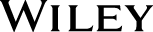Wang
ISBN:
978-0-470-48998-7
Paperback
432 pages
May 2010
This is an out of stock title.
Take control of your Office and get more done today — learn how, here and now! Your Office is calling! And you're in luck, because this helpful guide walks you step-by-step through the various parts of the Office suite. In no time you'll be mastering the Ribbon interface, working with Word, crunching numbers with Excel, making your point with PowerPoint, organizing your life with Outlook, and using Access like a pro. -
Where is . . . — easily find the commands you need to complete the job on the Ribbon interface -
Go backstage — see how to save files, open and close them, find recently used files, and more with Backstage View -
Let's share — use the Office Clipboard to store up to 24 items for sharing among Office programs -
Tinker with text — create and save Word documents, change fonts, add headers, and format your stuff -
Formula for success — learn to set up an Excel spreadsheet, enter data, and create formulas to manipulate the data -
Present with power — define and create a PowerPoint presentation with charts, graphics, movies, and sound -
You've got e-mail — master it and the calendars, contacts, and task lists in Outlook -
Delightful databases — store, sort, retrieve, analyze, and print important data using Access Open the book and find: -
Steps for entering, manipulating, and saving data -
How to customize Office 2010 programs -
Tips on using Office 2010's built-in photo editing tools -
Advice on stopping spam with Outlook -
Details about storing contacts and scheduling appointments -
Cool design tips for dressing up your Word documents -
How to chart and analyze data in Excel -
Ideas for punching up your PowerPoint presentations Learn to: -
Use Word, Excel, PowerPoint, Outlook, and Access -
Create great documents and slide show presentations -
Edit spreadsheets, create formulas, and analyze data -
Configure e-mail settings, manage your calendar, and design Access databases
|
|