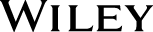LeVitus
ISBN:
978-0-470-43543-4
Paperback
456 pages
September 2009
This is an out of stock title.
Learn to: -
Navigate around the desktop and get to know the Dock -
Get online, set up an e-mail account, and surf the Web with Safari -
Enjoy music, movies, DVDs, and digital photos on your Mac -
Organize and manage files and folders Get to know Mac OS XSnow Leopard and make the most of your Mac Whether you're new to the Mac or a longtime Mac-thusiast, you've come to the right place. Snow Leopard has a few new tricks up its sleeve, and Mac expert Bob LeVitus will show you how to use them. This handy guide helps you figure out the nuts and bolts of Mac OS X, covers all the cool stuff, and prepares you for the quirks! -
The basic tour — learn how to start up your Mac, shut it down properly, keep it safe, and back it up with Time Machine -
Tame the chaos — organize your life with iCal and your stuff with files and folders, and find what you're looking for -
Online and loving it — set up your Internet connection and e-mail, manage spam, surf with Safari, and start iChatting -
Music and multimedia — download and organize songs, movies, and podcasts with iTunes® and create a playlist with Genius -
Be productive — create documents with TextEdit, print them, make PDFs, and fax -
Share your Mac — set up a network and share files, printers, and Internet connections -
Safety first — learn about software updates, firewalls, troubleshooting, and more Open the book and find: -
How to customize the Dock and Finder -
Tips for setting up your keyboard, mouse, and other hardware -
Steps for getting organized with Spaces -
How to back up your system with Time Machine -
Details about running Windows on your Mac -
How iCal helps you manage appointments and projects -
Steps for networking your Macs -
Maintenance and troubleshooting solutions for your Mac
|
|